Colors can make or break a chart. Colors direct our eye movements, and therefore our brains and attention. It’s up to you: will you help or hinder your reader’s understanding?
Here are some simple strategies for communicating clearly with chart color.
Strategy 1: Select a custom color palette.
Rather than using Excel’s default colors, match your chart to the organization’s logo. (Consultants: Match your client’s logo, not your own.) For my grad school projects, I align everything with my university’s logo.
Does the organization have a super basic color scheme? My grad school’s logo is green and yellow, which doesn’t give me many options to work with. So, I found a similar color palette on design-seeds.com. I used the instant eyedropper to find each color’s RGB code. Now I’ve got six colors to play with instead of just two.

Strategy 2: Figure out if your categories are nominal, sequential, or diverging.
Nominal or categorical variables are things like race/ethnicity (African American, Asian, Latino, White, etc.) or gender (male or female). Think about which pattern you want to emphasize, and use darker action colors to draw attention to that finding.

Sequential or ordinal categories have a natural order, like age ranges (5-9 year olds, 10-14 year olds, and 15-19 year olds) or years (Year 1, Year 2, and Year 3 of an evaluation). Sometimes categories go from less to more or from nothing to something. An example of a nothing to something progression is a satisfaction survey question that asks program participants to assess how likely they are to recommend the program to a friend (not at all likely, somewhat likely, very likely). For these charts, the action color can represent the something and white can represent the nothing:

Divergent categories are opposites, like agree/disagree scales on surveys. An example is a similar satisfaction survey question that asks participants to indicate whether they agree or disagree with the statement “I’d recommend this program to a friend.” When charting divergent variables, you might design a diverging stacked bar chart, as shown below. Select two different colors from your palette, like greens for agreement and yellows for disagreement. The extreme values (strongly agree and strongly disagree) get the darker colors.

(For a deeper discussion of these principles, check out colorbrewer2.org.)
Strategy 3: De-clutter by increasing white space and switching some black text to gray.
Which information is most and least important? Let’s de-clutter by removing or reducing anything without a crucial purpose. We want the reader’s attention focused on our most important patterns.
For example, if you’re using Excel, you might improve upon the default settings by deleting the border, the grid lines, or the tick marks. If you decide to keep the grid lines or tick marks, try adjusting them from black to gray so they fade into the background. You can also remove the legend and put labels within the chart itself (like that first bar chart with race/ethnicity information). Finally, you can outline shapes in white to give the chart a crisper look and feel (like the diverging stacked bar chart shown above).
Do you have additional color tricks to share? Please share your comments below.
Want to create one of these charts? Download my Excel file. Or, want a step-by-step tutorial? Stay tuned: Next week’s dataviz challenge is a diverging stacked bar chart!
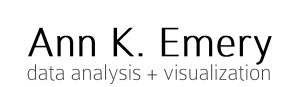
Karen
Aug 7, 2013 -
I wish I was a little more daring when it comes to color.
I recently tried the color difference for emphasis for categorical data, and I’ve tried highlighting the outside of the bars a different color for emphasis.
Thanks so much for all the tips!
Karen
Ann K. Emery
Aug 7, 2013 -
Karen,
I’d love to see examples of some of your charts. Do you have any anonymized charts that you can share?
Ann
Oz du Soleil
Aug 7, 2013 -
Really good post. What I really like is the simplicity. This is easy to implement and the result is huge.
Ann K. Emery
Aug 7, 2013 -
Thanks Oz! There are dozens, perhaps hundreds, of more comprehensive resources about color theory as it applies to data visualization. I tried to select a few of the easiest-to-implement tips that get us the biggest bang for our buck. Let me know if you apply any of the strategies and how they work out.
Resources for ‘Data Visualisation for Analysis in Scholarly Research’ | mia ridge
Aug 8, 2013 -
[…] Nominal, Sequential, or Diverging? Simple Strategies for Improving Any Chart’s Colors […]
Megan
Aug 8, 2013 -
Awesome post, Ann! This is very relevant to our work right now. We are publishing a series of briefs (starting in Word or Excel and then finalizing in InDesign). Do you know of any good tutorials on how to create a custom color template – and save it – in Microsoft products or InDesign?
Fernando
Aug 8, 2013 -
Went right over to graphic design and got our company’s color palette. Any ideas for how to incorporate in “line graphs”?
Ann K. Emery
Aug 8, 2013 -
Fernando,
Great! I’d love to see some of your makeover charts — maybe you could tweet me an image when you’re done?
For examples of using color effectively in line charts, check out Cole Nussbaumer’s blog: http://www.storytellingwithdata.com/ She often uses 1 or 2 colors (gray and blue) and adds just the right amount of contextual details (and in the right places, physically, on each graph) to give the reader the perfect amount of information about each pattern.
Ann
Sheila B Robinson, Ed. D
Aug 10, 2013 -
Excellent post Ann! I’m thrilled to have just discovered my DigitalColor Meter on my Macbook Pro and have been having a wonderful time matching fonts and slide backgrounds to pictures I’ve chosen. You just mouse over anywhere and it give you RGB codes for each pixel! Who knew? Why ever didn’t I realize it was there before???
Ann K. Emery
Aug 10, 2013 -
Sheila, What a useful built-in feature! My PC’s Microsoft Office 2013 products (like Excel, Word, & PowerPoint) also have a built-in color matching tool. These small features sure can save a lot of clicks (and therefore time and sanity!) I only have Office 2013 on one of the three computers I use, so in the meantime the Instant Eyedropper download continues to be my primary go-to color matching resource.
Angie
Aug 12, 2013 -
Hey Ann! I often default to Stephen Few’s color palettes from his book Show Me the Numbers. Another tool similar to Eye Dropper is Color Cop – so handy!
Love your example of divergent colors – good reminder to use color to my advantage when I’m working with this type of data!
Dataviz Challenge #5: Diverging Stacked Bar Chart | Emery Evaluation
Aug 16, 2013 -
[…] week I shared strategies for improving any chart’s colors. One of the examples was a diverging stacked bar […]
Mynda
Oct 4, 2013 -
Hi Ann,
I’ve been using company logo colors (and the eyedropper tools) for years as inspiration for my dashboard reports. I like how you’ve taken it a step further and found similar colors using design-seed.com.
Cheers,
Mynda.
30 Tips for Better Excel Charts
Oct 16, 2013 -
[…] bold tone them down to pastel shades. Ann Emery has some great tips on the use of colour in her ‘Simple Strategies for Improving Any Chart’s Colors’ […]
Ann's Blog | Dataviz Challenge #5: Diverging Stacked Bar Chart
Jan 14, 2014 -
[…] week I shared strategies for improving any chart’s colors. One of the examples was a diverging stacked bar […]
| The Dataviz Design Process: 7 Steps for Beginners
May 1, 2014 -
[…] For additional color resources, check out Nominal, Sequential, or Diverging: Simple Strategies for Improving Any Chart’s Colors. […]
Vienna
Jul 9, 2015 -
This is exactly what I need! I often see graphs in our reports that have some very strange/distracting/meaningless colour palettes, but just have no idea how I should fix it. Thank you