Have you ever emailed a report to a client and wondered whether they even read about the results? Have you tried sharing results during in-person meetings only to watch their eyes glaze over? If so, this half-day workshop is for you. As data becomes easier and cheaper to collect, the sheer volume of information available to us (and to our clients) can become overwhelming. Visualizing data through charts, graphs, and diagrams is one strategy for delivering bite-sized information that stakeholders can understand at a glance and retain for the long run.
Ann Emery and Stephanie Evergreen will discuss how to select appropriate chart types; emphasize key findings with color; and take the guesswork out of your graphs through titles, subtitles, and annotations. We’ll focus on researcher-specific considerations: designing with stakeholders’ information needs front and center, using readily available software like Microsoft Excel, and thinking through a dozen chart types—dot plots, small multiples, heat maps, and more—that can be applied to the social sciences.
Objectives: After our workshop, you’ll be able to:
- Write 6-12 word descriptive titles that convey your graph’s key finding;
- Provide additional context through subtitles and call-out information through annotations;
- Adjust font sizes so that text is hierarchical and readable;
- Flip or re-format your graph so that text is horizontal (rather than vertical or diagonal);
- Label data points directly and sparingly so that you can remove unnecessary legends;
- Produce visuals with accurate proportions;
- Order your bar charts intentionally (e.g., from greatest to least);
- Remove clutter like clip art or illustrations that are used solely for decoration;
- Use intentional color palettes (e.g., produce RGB codes that match your firm’s, university’s, or client’s logo);
- Use color to highlight key patterns;
- Ensure that your graphs are readable in black and white, when photocopied, and for people with colorblindness;
- Remove or mute borders, grid lines, and tick marks so that viewers’ attention is focused on the data;
- Select graph types that are appropriate for your dataset; and
- Ensure that individual chart elements work together to enhance your overall message.
You’ll practice adjusting default settings in Excel, and you’ll also produce advanced visualizations like small multiples bar charts and dot plots from scratch.
Target Audience: Anyone with an interest in presenting information more effectively through charts, graphs, tables, and diagrams. No computer programming experience or graphic design skills needed.
Venue: This workshop will be held in DePaul University in Chicago. The building is at Jackson/State and is accessible by the red, green, orange, blue & brown lines (within 1 city block). Specifics will be shared with registrants prior to the workshop.
Class Size: Class size is limited to 30 participants, so register early. Small classes allow us to hold discussions, teach hands-on computer skills, and respond to all of your specific questions.
Laptops: This is a hands-on workshop. Bring your laptops and power cords.
Registration: http://www.eventbrite.com/e/practical-data-visualization-workshop-with-ann-emery-stephanie-evergreen-tickets-15803963079
About the Instructors: This workshop will be co-taught by two leading data visualization experts.
![]() Stephanie Evergreen is a sought-after speaker, designer, and evaluator who brings a research-based approach to helping clients shine their work. Stephanie Evergreen’s research-based approach to evaluation and design make her a sought-after speaker and consultant for organizations ranging from small nonprofits, community foundations and university departments to those national and international in scope like Verizon, United Nations, and Head Start. She holds a PhD in interdisciplinary research, which included a dissertation on the extent of graphic design use in research communications. This interdisciplinary focus gives Stephanie the unique ability to specialize in data from a wide range of fields, from education to health care to policy to market research and beyond. Stephanie is a frequent international keynote speaker and leads more than 50 workshops every year, from 1 hour to 2 days in length. She is the co-host of Rad Presenters Podcast, and regularly blogs on data presentation. She is a guest blogger for the likes of Presentation Magazine, Beth Kanter, NTEN and aea365. Her book, Presenting Data Effectively: Communicating Your Findings for Maximum Impact, was published by Sage in Fall 2013. She is co-editor and co-author of two issues of New Directions for Evaluation on data visualization, Part 1 and Part 2. Within the American Evaluation Association, Stephanie founded a topical interest group on data visualization and reporting. She also led the first known initiative to change the culture of presentation within a professional association, the Potent Presentations Initiative.
Stephanie Evergreen is a sought-after speaker, designer, and evaluator who brings a research-based approach to helping clients shine their work. Stephanie Evergreen’s research-based approach to evaluation and design make her a sought-after speaker and consultant for organizations ranging from small nonprofits, community foundations and university departments to those national and international in scope like Verizon, United Nations, and Head Start. She holds a PhD in interdisciplinary research, which included a dissertation on the extent of graphic design use in research communications. This interdisciplinary focus gives Stephanie the unique ability to specialize in data from a wide range of fields, from education to health care to policy to market research and beyond. Stephanie is a frequent international keynote speaker and leads more than 50 workshops every year, from 1 hour to 2 days in length. She is the co-host of Rad Presenters Podcast, and regularly blogs on data presentation. She is a guest blogger for the likes of Presentation Magazine, Beth Kanter, NTEN and aea365. Her book, Presenting Data Effectively: Communicating Your Findings for Maximum Impact, was published by Sage in Fall 2013. She is co-editor and co-author of two issues of New Directions for Evaluation on data visualization, Part 1 and Part 2. Within the American Evaluation Association, Stephanie founded a topical interest group on data visualization and reporting. She also led the first known initiative to change the culture of presentation within a professional association, the Potent Presentations Initiative.
stephanieevergreen.com | @evergreendata
![]()
Through her workshops, webinars, and consulting services, Ann K. Emery equips organizations to visualize data more effectively. A researcher at heart, she is the Co-Chair of the American Evaluation Association’s Data Visualization and Reporting interest group, Secretary for the Washington Evaluators, member of the American Evaluation Association’s Professional Development Working Group, and past conference planner for the Eastern Evaluation Research Society. She has taught workshops about Excel, Tableau, dashboard design, and spreadsheet skills for dozens of nonprofits, foundations, and professional societies, both domestically and abroad. Prior to launching her own consulting firm, Ann evaluated advocacy and public policy projects at Innovation Network; managed an internal performance management system at the Latin American Youth Center; evaluated educational programs for local, state, and national education agencies at ICF International; helped to build a coalition of youth-serving nonprofits at the Charlottesville/Albemarle Commission on Children and Families; and contributed to research-to-policy projects at the University of Virginia.
www.annkemery.com | @annkemery
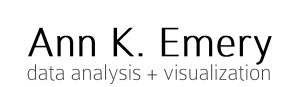


Comments